Installation
To install the Magento PHPStorm plugin:
-
Download the plugin from the PHPStorm Marketplace.
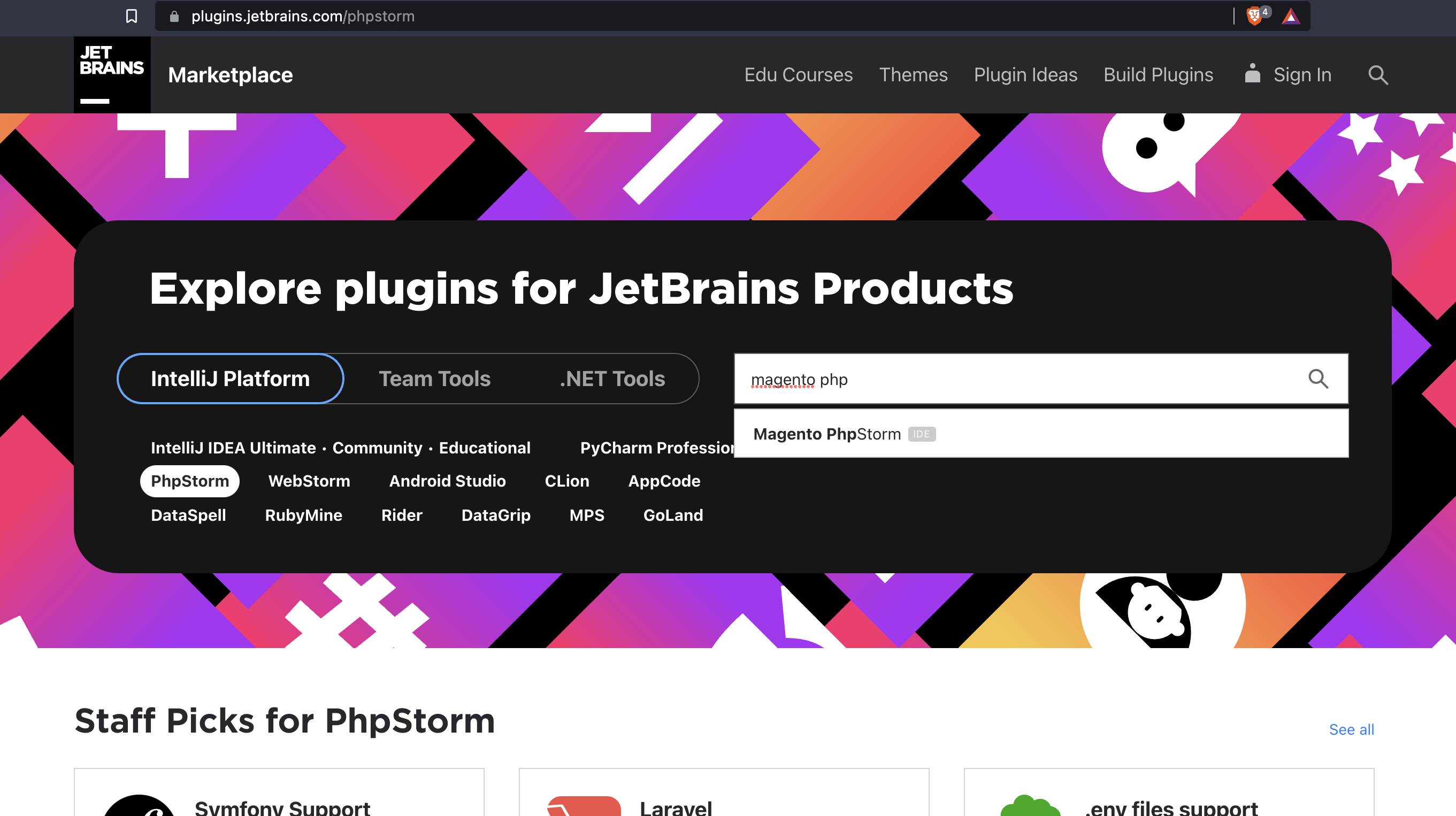
-
Or alternatively, you can install it from your PHPStorm screen. Navigate to Preferences > Plugins and select Magento PHPStorm.
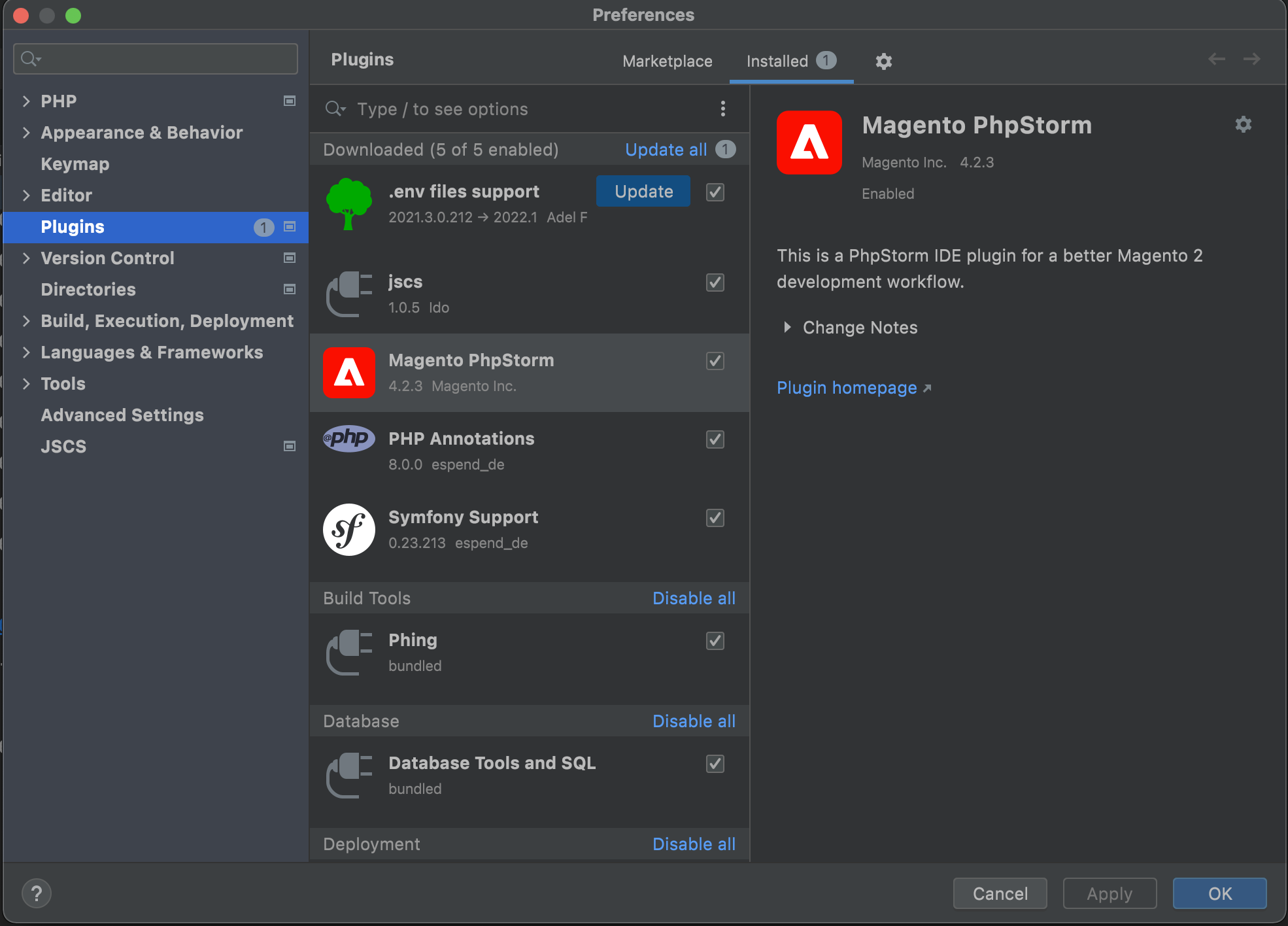
After the installation, it is necessary to enable the integration with Magento:
- Go to Preferences > Frameworks.
- Select the Enable Magento Integration checkbox. See Install PHPStorm plugin topic for more information.
You also need to provide:
- Magento installation path
- Adobe Commerce version (i.e.,
2.4.1) - Default license name for new modules (by default,
Proprietary)
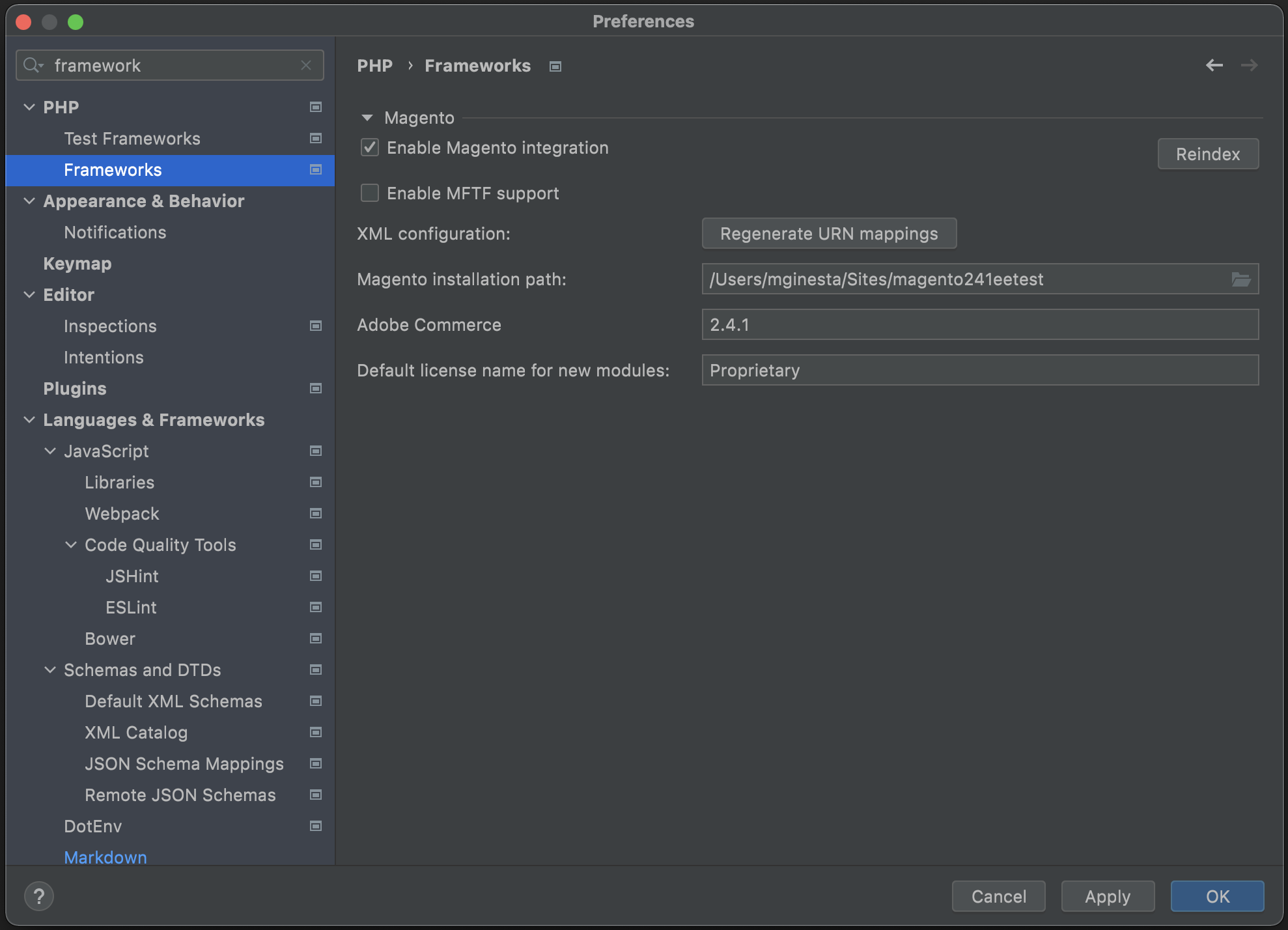
See the video tutorial Using the Upgrade Compatibility Tool on PHP Storm page for more information about the Magento PHPStorm plugin.